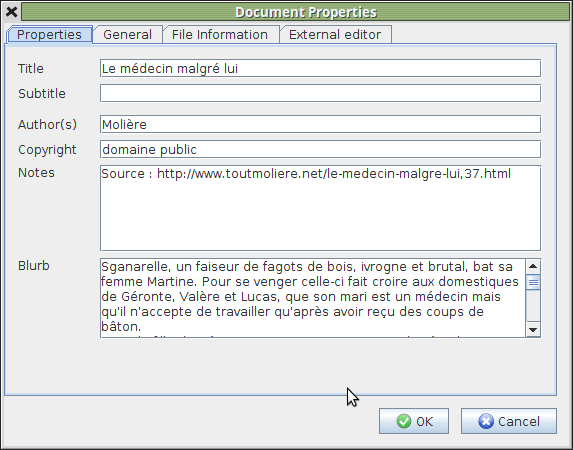
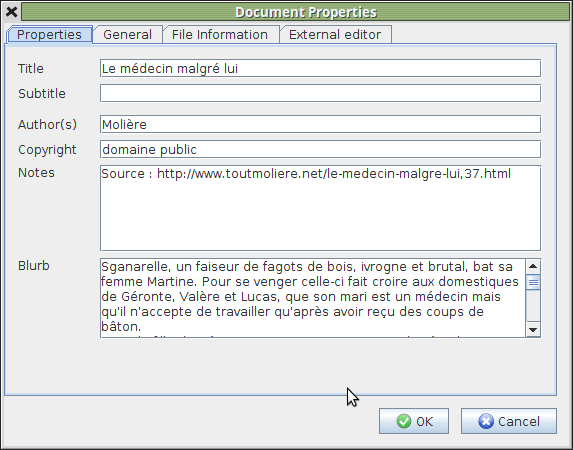
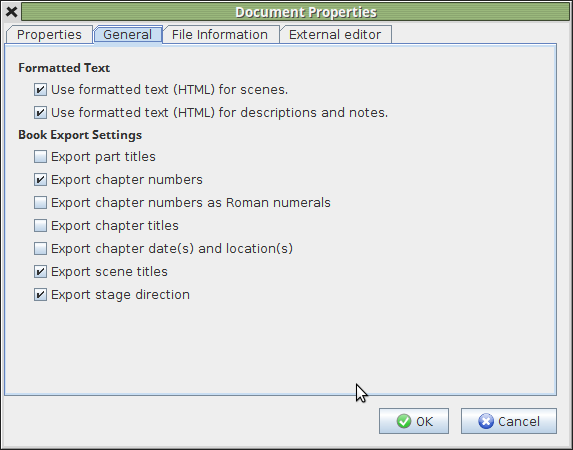
On this tab you can choose the presentation or formatting parameters of the text. In general we default to options that offer maximum comfort. Note that the "HTML" option permits in particular use of italicization or bold, various alignments of your text, etc ..
You can also set various items useful for exporting text, for example when formatting an HTML file, see the chapter "11.4 Exporting and publishing text"..
Note that the "Stage props" export adds a list of the characters, places and objects that are actually linked to this scene. This is a traditional format for theatre plays and scenarios, which may prove useful for other scenarios.
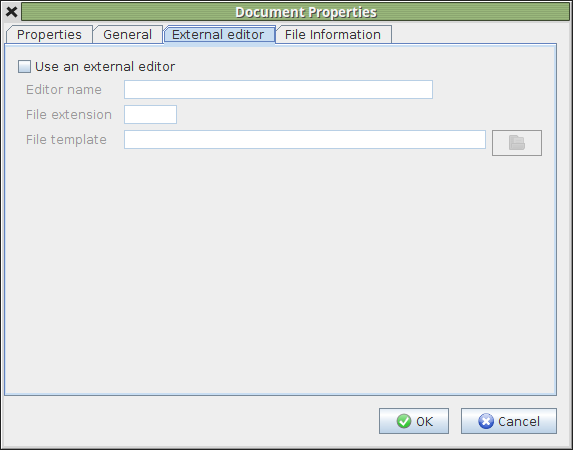
On this tab you can specify that you want to use LibreOffice (or Word) to enter your text. In the case of LibreOffice you can specify which document template to use, for Word choose the "Use a personal template" option and specify the template reference. It should be noted that templates with the software are for LibreOffice only, so do not use these for Word. For more information, see chapter "9. Use with LibreOffice".

This tgives information about your file and its content.